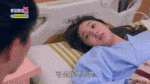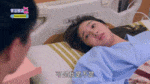Turbo Image Host - Free Image Hosting
Easy upload and share images at TurboImageHost
LOGIN
REGISTER
ADD IMAGE UPLOADING TO FORUM
With our simple image upload mod for forums you can easy enable image upload direct from your forum, on this way you will save bandwidth because all images will be hosted on our fast and secure servers and also your visitors don`t must visit some other sites to upload images, they only must click to link "Add image(s) to post" on your forum, in new window they must select images (up to 100 images) and click to "Upload Images" button and that is all, after upload image(s) code will be auto added to post on your forum! On this way your visitors don`t must know how to use [img] bbcode!
How it works:
- When starting new thread or posting reply visitors on your forum will see "Add images(s) to post" link bellow textarea:
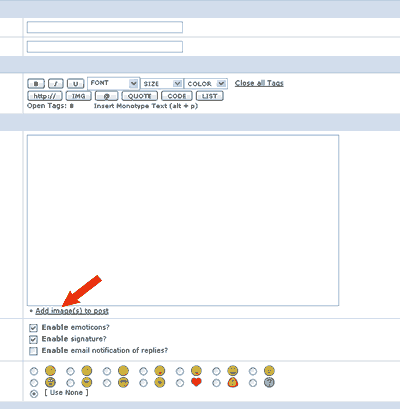
- After click on that link popup window will appear where you/visitors should select image(s) and click on "Upload Images" button:
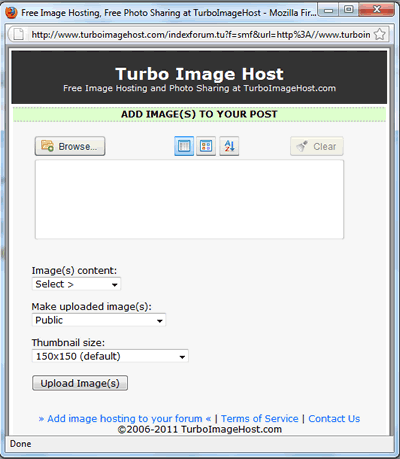
- After click on "Upload Images" button, image(s) will be uploaded to our servers and bbcode will be automatically inserted in post for all uploaded images:
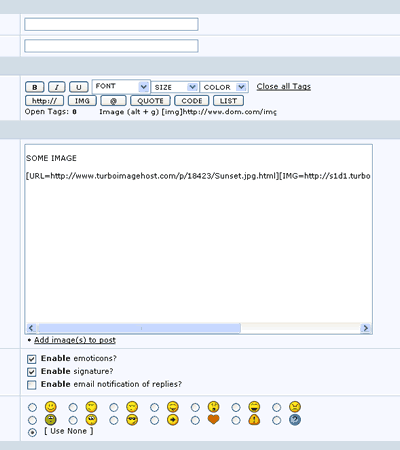
- Rest is standard, post submit on your forum...
One Minute Install:
Download zip file for your forum software and read readme.txt in zip file:
phpBB 2
phpBB 3
SMF
VBulletin
If you are using some other web software and would like to integrate our image hosting with your website or if you have some problem, please and we`ll try to help you.
How it works:
- When starting new thread or posting reply visitors on your forum will see "Add images(s) to post" link bellow textarea:
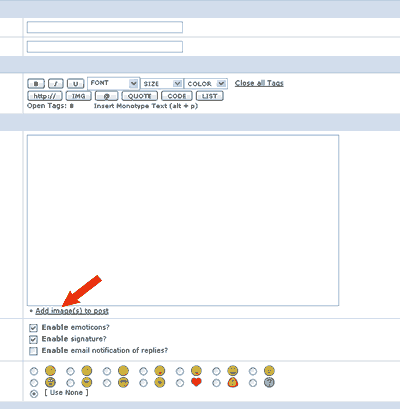
- After click on that link popup window will appear where you/visitors should select image(s) and click on "Upload Images" button:
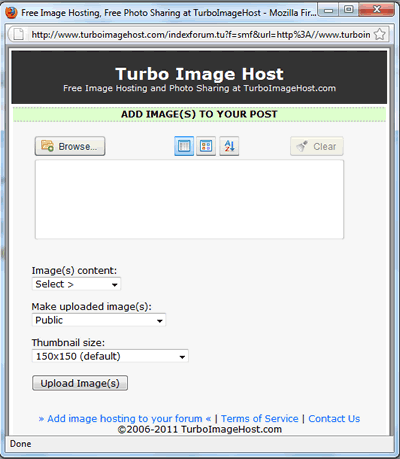
- After click on "Upload Images" button, image(s) will be uploaded to our servers and bbcode will be automatically inserted in post for all uploaded images:
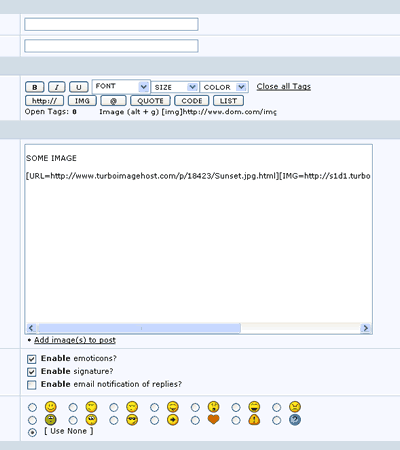
- Rest is standard, post submit on your forum...
One Minute Install:
Download zip file for your forum software and read readme.txt in zip file:
phpBB 2
phpBB 3
SMF
VBulletin
If you are using some other web software and would like to integrate our image hosting with your website or if you have some problem, please and we`ll try to help you.